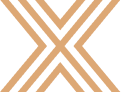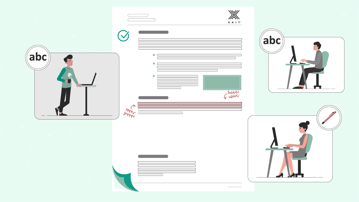In today’s fast-paced work environment, document creation is one of the most critical tasks across many industries. Whether it's creating internal reports, client proposals, or project documentation, businesses require tools that can streamline the process, improve collaboration, and maintain document integrity.
Co-authoring software has become a game-changing tool. It helps teams work together in real time. This improves productivity and reduces errors.
But why exactly are co-authoring tools so essential, and how can it benefit your organization? Let’s explore what it is, why you need it, and how it can improve your document creation.
What Is Co-authoring Software?
Collaborative writing tools let many users work on the same document at the same time. This makes it a key tool for teams that collaborate. Unlike traditional software that requires back-and-forth, co-authoring software lets users share, review, and track changes in real time.
With this software, all contributors can see edits as they happen. They can make changes at the same time and work together without overwriting content or conflicting version control problems. Specialized tools offer even more advanced features tailored to businesses and large teams.
Why Are Smart Co-authoring Tools Important?
- Seamless Collaboration. In any business, collaboration is key to successful outcomes. Co-authoring software facilitates this by allowing team members to work on documents together in real-time. Unlike traditional methods where people work on separate document versions, co-authoring tools allow easy collaboration. Everyone can make changes, give feedback, and edit sections without delays. This feature speeds up the document creation process. It also ensures that everyone is on the same page, no matter where they are or what time it is.
- Real-time Collaboration helps businesses stay competitive by reducing bottlenecks, increasing team productivity, and shortening the document creation cycle. Whether it's creating a proposal for a client, preparing a report for upper management, or drafting a complex contract, co-authoring software ensures that all team members can contribute effectively.
- Version Control and History. One of the biggest challenges when collaborating on documents is tracking changes and maintaining version control. In traditional document management tools, tracking revisions and ensuring everyone is working on the latest version can be a headache. Co-authoring solves this problem by automatically tracking all changes in real-time and providing a detailed version history.
With version control, you can view who made each edit, revert to a previous version if necessary, and ensure that the most up-to-date version is always available. This feature eliminates the confusion that often arises from multiple versions floating around and provides a clear audit trail, so you can manage documents with confidence. - Efficiency and Time Savings. When teams collaborate on a document using a co-authoring system, they eliminate the need for back-and-forth emails and risky file sharing. This streamlines the process and reduces the time it takes to produce a high-quality document. Instead of waiting for team members to make their changes before moving forward, everyone can work on the document at the same time.
The ability to collaborate efficiently in real time helps meet deadlines faster, which is crucial in today’s fast-paced business environment. Whether you're drafting a proposal, creating a report, or working on a project plan, co-authoring tools ensures that no time is wasted and that everyone can contribute simultaneously.
Suggested Content



- Enhanced Document Quality and Consistency. Another key benefit of co-authoring software is the ability to maintain document quality and consistency. Built-in features like automatic formatting, consistent numbering, and layout tools ensure that documents look professional and are formatted correctly. As team members make changes, the software keeps everything in alignment, removing the need for manual formatting corrections.
This is particularly useful when working with large teams or across departments. With everyone working on the same version of the document, there is less chance for inconsistencies to creep in, and the final document is more likely to meet your quality standards. - Cloud-Based Access for Flexibility With the growing trend toward remote work and geographically distributed teams, cloud-based co-authoring tools has become essential. It allows your team to collaborate on documents from anywhere, on any device, as long as they have internet access. This flexibility means you can maintain productivity even when team members are spread out across different locations.
Cloud-based solutions provide centralized storage for documents, ensuring that all team members are working from the same source and have access to the latest versions. It also allows for easy sharing of documents, whether internally or with clients, and eliminates the need for risky file-sharing methods. - Project Management Integration. For project managers, the ability to integrate co-authoring software into broader project management systems is a huge advantage. Many co-authoring platforms offer APIs that allow them to integrate seamlessly with project management tools, CRM systems, and other business applications.
This integration ensures that documents are aligned with project milestones, client communications, and other critical business processes. Teams can access necessary resources, such as templates and data from integrated systems, directly within the co-authoring software, enhancing workflow and minimizing delays.
Key Features
When evaluating co-authoring software, it’s essential to consider the following key features:
- Real-time Collaboration: Ensure the software allows for simultaneous editing and collaboration across teams and locations.
- Version History and Control: Look for features that automatically save and track changes, allowing you to compare versions, and revert to previous versions if needed.
- Cloud-Based Access: A cloud-based platform enables access from any device, ensuring flexibility and productivity.
- Security Features: Ensure that the software provides robust security measures to protect sensitive information and control user access.
- Integration with Existing Tools: The software should seamlessly integrate with your organization’s other tools, such as CRM systems, project management platforms, and document storage solutions.
- Ease of Use: The software should be intuitive and user-friendly, allowing your team to get up to speed quickly.
Elevate Your Document Creation Process
Co-authoring software is a vital tool for modern businesses looking to streamline document creation processes, enhance collaboration, and maintain consistency across documents. By providing features like real-time collaboration, process automation, and version control, co-authoring software boosts team productivity and ensures that documents are produced efficiently and accurately.
If your business needs a powerful, scalable solution to take document creation to the next level, XaitPorter offers the advanced features and integration capabilities that make it the ideal choice for teams collaborating on complex documents.
How XaitPorter Takes Co-authoring and Document Creation to the Next Level
While there are many co-authoring tools available, XaitPorter stands out as an enterprise-grade solution designed to meet the specific needs of businesses that require high-quality, complex documents. XaitPorter integrates key features like real-time collaboration, version control, and automated document assembly in a user-friendly, cloud-based platform.
What makes XaitPorter unique is its focus on streamlining the document creation process for businesses that deal with large volumes of complex documents. It allows teams to collaborate seamlessly across departments, geographies, and time zones while ensuring that the document creation process is efficient, accurate, and aligned with organizational standards.
XaitPorter also offers advanced features like master data management, composite content management, and integration with other business systems, such as CRM and project management tools. This makes it a robust document collaboration tool that can support your entire document creation lifecycle—from proposal creation to contract management.
Whether your team is working on client proposals, project documentation, or reports, XaitPorter ensures that your documents are of the highest quality, delivered on time, and fully compliant with your organization’s standards.