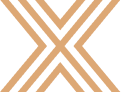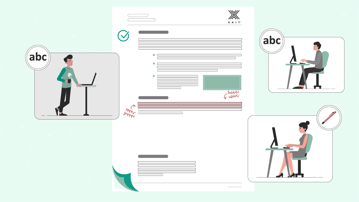Co-authoring is the process of multiple people collaborating on the same document at the same time. For example, as individuals make changes in the document, everyone on the team can see the edits and provide feedback.
This simultaneous editing facilitates collaborative writing, synchronous communication, responsive feedback, and dynamic editing.
The result is a holistic approach to document development which seamlessly harnesses expertise and perspectives across functional domains, departments, and time zones.
Why Collaborative Writing Matters
You know the drill: divide the document into chunks and send your experts an email. They carve out time to write the responses and return their portion. You compile these multiple chunks back into the document for review. And repeat until the work is complete or the deadline is upon you.
You're stuck in a repetitive, time-consuming loop that saps productivity:
- Lost Work: Someone grabs the wrong version or closes the document without saving. Now, someone must repeat the work.
- Errors: Work silos prevent real-time info sharing, limiting accuracy and consistency, and creating more work to correct.
- Omissions: Parsing and compiling documents causes errors, omissions and compliance risks.
- Redundant Work: Working alone causes redundant effort that creates delays and raises resource costs.
Transitioning From Traditional Methods
In the traditional approach to document collaboration, the process resembles a serial assembly line. One person writes a portion, passes the file to the next, who writes a portion, then passes it on, and so forth. This sequential process is time-consuming and prone to disconnects.
Now, imagine this: a data scientist and a business analyst are working on a critical report. As the data scientist types in key findings, the business analyst creates the story around the early results.
The content evolves rapidly, with each contributor building on the other. This dynamic, digital approach leads to a more accurate, insightful, and timely report. This is the reality of real-time collaborative document writing.
Benefits of Real-time Collaboration
By bringing together individuals with different levels of expertise and experience real-time, teams achieve:
- Better Results, Fewer Mistakes: Teams communicate real-time, make fewer mistakes and avoid repeating work.
- Produce More, Faster: Instead of waiting for their part, everyone works together. At the same time, building and refining content faster
- Improved Quality: A strong exchange of expertise and viewpoints delivers more in-depth content that resonates with evaluators.
- Reclaim Time: Silos are knocked down and manual effort is minimized to accelerate high-quality content creation.
Suggested content



Streamlining Team Reviews for Success
Imagine a team of expert reviewers, each with a unique perspective, reviewing a large, complex proposal. In a traditional review process, they get a copy of the document, add their comments, and send it back.
The proposal manager compiles the feedback and shares it with the contributors for revisions. This sequential approach requires manual coordination and is prone to confusion.
Now imagine, the experts review together, as a team. As one reviewer highlights a passage and suggests a rephrasing, others weigh in with their thoughts. A lively discussion ensues, with different viewpoints and debate until the team comes to consensus.
This approach ensures that everyone’s voice participates in the conversation, and aligns with decisions.
Best Practices
Researchers have found that teams who use work together in-parallel outperform individual contributors, leading to higher efficiency and faster project completion.
To maximize the advantages, and mitigate potential pitfalls, consider adopting these best practices:
- Clear Roles: Break down tasks and set clear roles and expectations. For example, establish section leads to wrangle contributors and drive content development.
- Style Guides: Improve the quality and consistency of teamwork with standard writing guidelines. For example, tone of voice, terminology, grammar and punctuation.
- Communication Protocols: Establish guidelines for communicating as a team. For example, when to raise your hand with a question, and regular touchpoints to discuss issues and progress. .
- Review and Feedback Process: Define relevant review feedback that focuses on content improvement. For example, ask for feedback, not opinions, including data points.
- Use Comments: Threaded conversations and tagging users centralizes feedback and clarification, while protecting your content .
Secure Collaboration for Enterprise
Traditionally, development of sensitive documents is a serial process. You create a document and send it by email to contributors in different offices and time zones for review. Each cycle involves manual coordination, multiple email exchanges, attachments, and version control issues.
While email is a convenient way to share, it comes with inherent security risks. Malicious actors can intercept and read emails. If attackers compromise an email account, they can access and steal sensitive information. Misdirected emails can expose confidential information to unintended recipients.
By centralizing documents with granular security access, document management platforms built for real-time collaboration offer a more secure and controlled environment.
Co-Authoring as a Team
Imagine a global tech company, poised to change the industry with a groundbreaking innovation.
A diverse team of ten experts from different departments and locations takes on the task. Together they will create a detailed technical document to guide the project's development.
Hardware engineers, software developers, security experts, UX designers, project managers, and technical writers work together. Each person brings their own skills and knowledge. Rather than working in isolation, they collaborate seamlessly on a secure, cloud-based platform.
As they work, they share insights, provide real-time feedback, and refine the content together. You accelerate the creation process, ensuring that the innovation reaches the market faster and more effectively.
Essential Software
Today’s document management systems have significantly improved the way teams work together, especially in remote and hybrid work environments. To effectively support co-authoring, a document management system should possess the following key features:
- Real-time Editing: Multiple users can edit a document simultaneously, seeing changes as they happen.
- Version Control: The system tracks changes down to the keystroke. Users can compare different iterations and revert to previous versions.
- Comment and Annotation: Users can add comments, suggestions, and annotations directly to the document, fostering feedback, discussion, and consensus.
- Task Management: The ability to assign tasks and track progress within the document itself, streamlining workflows and accountability.
- Secure File Sharing: Robust security measures, such as granular access controls, ensure the protection of sensitive information.
- Integration: Seamless integration with other productivity tools like CRM and CPQ make using accurate information easy.
- AI-Powered Content Library: Advanced features like AI-driven suggestions and a robust content library save time and accelerate writing.
- Automation: Automating manual tasks such as coordination and formatting streamlines the process, saving significant time.
What to Look For
High-stakes documents, such as competitive proposals, oil and gas licensing applications, and engineering contracts, are large and complex. They can reach hundreds or even thousands of pages, authored by a variety of different experts.
Here’s what to look for to achieve the benefits:
- Document Control: Granular, task-based access permissions controlled by the owner, allows any number of users to co-author without overwriting.
- Auto Save: Automatically save your work and avoid lost content and edits.
- Audit Trail: Track edits down to the keystroke, compare versions, and easily revert to previous versions.
- Master Data Management: Changes made to master content automatically propagate to all documents that use it.
- Friendly Interface: A friendly, intuitive interface minimizes distractions and frustration and eases adoption.
- In-Document Commenting: Centralizes feedback and tags users for location context and tracks editing tasks through to completion.
- Formatting Control: Layout and formatting templates eliminate repetitive, manual effort by enforcing standards. Copy and paste, and formatting is automatically enforced.
- Document Building: Document parsing and compilation automation eliminates manual effort, expediting document development.
Does your large, complex document development process cause rework and late-night, coffee-fueled work sessions? Co-authoring reclaims significant time on every project.
Modern document management tools like XaitPorter break down expert silos and geographical barriers so you can increase productivity and improve quality. Advanced features, including automation, workflow, auto save, and audit trails boost co-authoring benefits for faster, high-quality document creation.